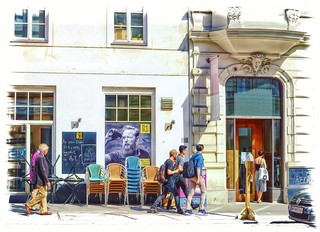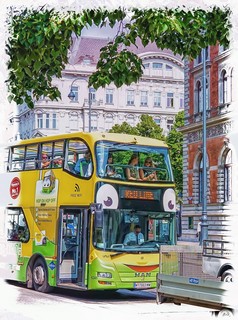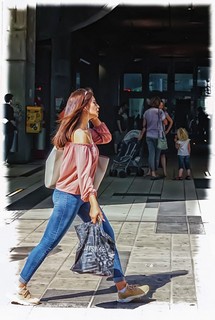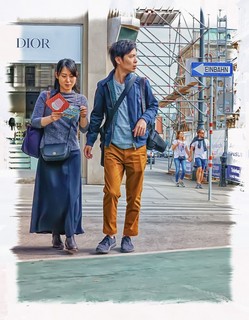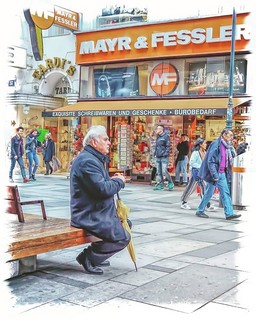Of.f.Course Street Photography
customProc
(customized post processing)
The colorful part of my street photography.
Some customProc pictures
Modern photography gear is able to reproduce a perfect snapshot of what human eyes are able to see, and more. That is great for news reports, video chats, science, enthusiasts and many other things. But not for what i want to do. I remove things in post. I either remove color in my black &white photos or, like here, some detail and certain contrasts have to go.
Further, i try to find a one-fits-all workflow to create this stuff. So i do not have to edit every single picture manually, which is indeed time consuming. This also keeps the style recognizable and helps to avoid inconsistencies. (But it is some sort of unreachable ‘holy grail’ chase and doesn’t work out all the time…)
How?
For now, I’m still using Photoshop to get this particular style. As a pixel guy, this is what i know best and it served me well for many years. But, feeling that pull towards FOSS and its tools lately, i am slowly moving over to the GNU/Linux side of things. I am making progress using Gimp and Krita and even Blender to accomplish great things (and new things too). If all goes as planned, i will soon switch platforms completely and noone will notice …until i yell it out in a public post. ;)
The Photoshop Action chain that creates these pics right now is:
- heavy denoise
- make 2 layer copies
- turn original layer into black and white
- take out most of the contrast of original layer
- heavy denoise
- 1st layer copy blend to 60% overlay mode
- 2nd layer copy blend to 75% color mode
- merge all visible layers to a new combined layer
- heavy denoise
- Use Nik Software Plugin ‘Color Efex pro’ to compress and reduce colors, extract some details and add a white vignette border